Linux is one of the ideal operating systems out there. It has countless utilitarian features. However, one of its key features is its distributions which are also known as Linux Distros. There are many of them available out there. Although all of us can use them, each of them is made to fulfill a specific purpose. For example, a Linux Distro can be ideal for hyper-performance, whereas the other one could be best for limitless customization.
A Linux Distribution refers to a complete Linux system that comes with a wide range of applications. It also contains the necessary management tools, programs, and drivers required to run the entire systems program. Simply put, it is everything you need to operate your computer. All of them have a common foundation which is the Linux kernel. The best thing about them is that they eliminate the need to compile a complete Linux systems program from its code. Therefore, you don’t have to do it manually.
Here in this article, we will closely analyze all the top-rated options available on the web. So, keep reading to discover them!
Why should you consider Linux over other OS?
As there are a plethora of options, it becomes tough to shortlist one Linux version. There are a lot of things to analyze related to choosing an OS. Here are some of these characteristics explained in detail!
- Budget: oftentimes, they don’t have enough money to buy a license. And this is where Linux shines the most. It is completely free to use. The freeware or open-source feature of the firmware makes it more desirable for the audience.
- Lightweight: apart from being free, Linux is also light in weight. This means it doesn’t put too much strain on your PC resources like CPU and RAM. So, you can easily run it on an old machine as well. This can be really helpful for Linux users who can’t afford a brand new laptop or desktop.
- Secure: another great thing about Linux is its security. The OS is known for its robust security features that protect your PC from malware and viruses. So, you don’t have to think much about your data being compromised or stolen. The tough security features of the version allow you to keep your data secure.
- Customization: “Linux provides individuals with complete control over their systems. They can customize it according to their needs and preferences. For instance, they can get only those applications that are required for their studies,” – noticed Brandon Williams, a writer for papersowl.com who offers short workshops and extended courses to beginners and advanced developers. This way, they can save disk space and keep things organized.
- Privacy: another great advantage of using Linux is its privacy features. It doesn’t collect your data and sell it to third-party advertisers. Moreover, it does not keep an eye on your activity like the websites you visit, your purchase history, etc. Therefore, you can rest assured that your privacy will not be invaded.
Best Students Linux Distributions of 2024
Now that we know all the reasons behind why Linux is a great choice, let’s take a look at some of the best versions available out there.
1. Linux Mint
This is the latest Debian and Ubuntu-based distribution. It is one of the favored options among newbies as it is really straightforward to use. The good thing about this is its pre-installed software manager through which individuals can easily get their desired applications. It seamlessly categorizes the applications so that it is easier for you to get them.

If you are used to Windows UI, then this one will be an ideal pick for you. The Cinnamon interface looks similar to XP or 7. The menu and the pointer are also similar.
It also has a user-friendly UI that makes it really easy to navigate. Moreover, it comes with all the essential applications that pupils might need for their studies, such as LibreOffice, Firefox, GIMP, VLC, etc. In short, it is a full package for those pupils who are used to their older machines. This version has an awesome circle on the internet. Therefore, if you have any issues with it, you can post them on the internet and get all the help you need.
2. Zorin
Zorin systems program is another great choice for pupils. It is inspired by Ubuntu and provides a really user-friendly UI. Just like the previous option, it also comes with a pre-installed program center that has around 10 thousand free and paid programs. It makes it straightforward for you to get applications.

The key USP of Zorin is its user interface customization abilities. Zorin provides end-users with the choice to change the desktop layout according to their needs and preferences. For example, it has an app named Zorin Appearance app that you can use to shape the desktop as you want. You can either make it resemble XP, 7, or even macOS. This way, they can easily transition from one platform to another without any hassle.
If you are using Zorin, you don’t have to worry about the speed. The speed of Zorin is five times faster than the others.
As per the requirement, the systems program has all the necessary educational apps for Linux. You can use the pre-installed applications such as office tools like LibreOffice, Firefox for browsing, and Thunderbird for email.
3. Ubuntu
Many of you must have heard about it a lot but haven’t discovered it much. It is one of the most famed Linux versions that is inspired by Debian. The key feature of it is its solid release cycle based on LTS. This means new features and updates are released after a fixed interval of time.
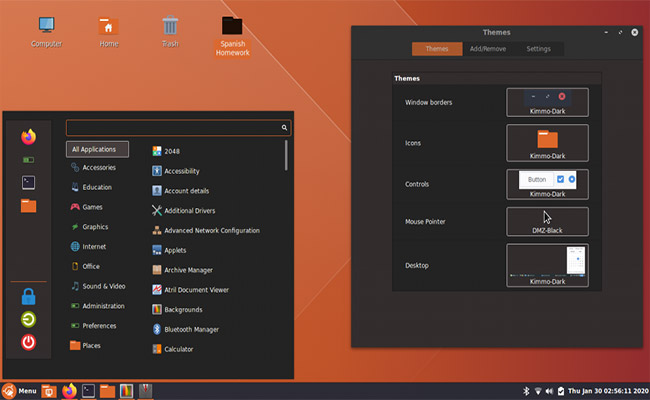
The desktop GUI here is GNOME (GNU Network Object Model Environment), but you can also get other desktop GUIs such as KDE, Xfce, and MATE according to your needs and preferences. Apart from this, it comes with a plethora of applications that pupils might need for their studies, like LibreOffice, Firefox, GIMP, VLC, etc.
Apart from this, it provides regular security updates so that you don’t have to worry about malware or viruses. It also has this feature to run live from the USB. So, it doesn’t matter where you are; you can easily use it on any PC with your USB drive. There is no need for a lengthy installation process.
Lastly, in contrast to other systems, you don’t have to restart your PC to get updates. It can be great for a learner who has to spend long hours studying without interruption. It also offers a wide community. Therefore, if you get any kind of problem with it, you can probe the wide online group, and you will surely get the answers you are looking for.
4. AcademiX GNU
AcademiX is a Debian-based light-weight Linux version that is specially made for educational purposes. It features a lot of pre-installed software that can be really useful for pupils. The key thing about this distribution is that it supports around 50 languages.

It is widely used in schools and colleges as it provides a lot of features that are helpful for academic purposes. AcademiX GNU has numerous packages that are divided with respect to subjects and age groups. There are 4 age groups and countless subjects depending on the learning level of the pupils.
Mentees can choose from biology, astronomy, foreign languages, electronics, genetics, programming, geography, robotics, etc. Apart from the tutees, the distro also has a section for teachers where they can create articles for their mentees and publish them. After that, mentees can check the articles and learn from them.
5. UberMix
UberMix is a Linux version inspired by Ubuntu. It is mainly designed for educational purposes as it comes with a lot of features that can be helpful for pupils and teachers both.
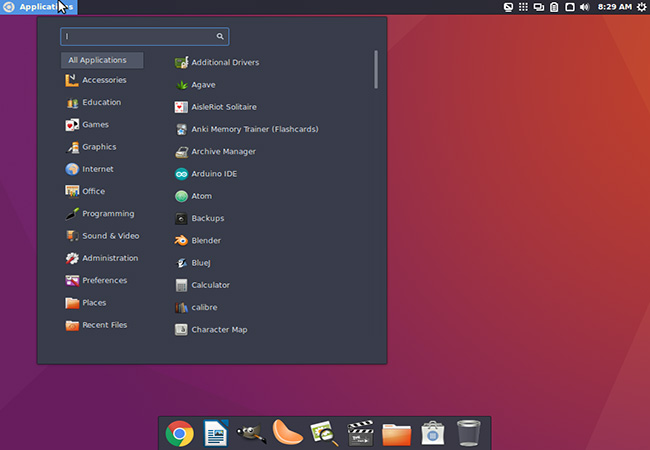
One of the key goals behind the creators of UberMix is to streamline the installation and administration of Distro. To run it on your machine, all they need to do is create an UberMix ISO image USB and then connect it to the PC. As soon as you boot from the USB, it automatically installs the required drivers and programs. In this simple way, you can easily deploy this system program in a school or college without any hassle.
Another great thing about UberMix is that it comes with a lot of applications that are pre-configured for educational purposes. Other than educational applications, UberMix also comes with various IDEs so that you can code in your preferred IDE.
6. Elementary
If you are searching for a functional, good Linux distro that looks like macOS, then the Elementary systems program is the ideal choice for you. The desktop model of this particular Distro is heavily inspired by the design of macOS.

Apart from the looks, Elementary OS is also known for its speed and performance. It comes with a lot of features that can be helpful for tutees, such as its own desktop. It is called Pantheon and makes the Elementary systems program easily distinguishable. Another cool thing about the Elementary systems program is that it pays a lot of attention to detail.
The distribution is pretty straightforward to use. You can launch the applications from the top-left corner of the screen. Further, you can fire up and use the applications from the dock at the bottom of the screen. Elementary is blessed with various types of utilitarian applications for the mentees, such as a music player, mail client, photo manager, text editor, app store, and many others.
As far as the newest version of Elementary is concerned, it has some pretty interesting aspects. The Elementary Operating System 6 Odin has features like multi-touch, app sandboxing, dark style, and a fresh installer. For some of you, it can be the perfect pick as it has features like picture-in-picture, multitasking view, and do not disturb mode.
7. OpenSUSE
OpenSUSE is a Linux version that is sponsored by SUSE and is one of the most opted ones. It comes in 2 different versions, Leap and Tumbleweed. The main difference between the 2 versions is that Leap follows a fixed-release cycle while Tumbleweed has a rolling release approach.

One of the striking features of SUSE is YaST. It is one of the key controlling centers in the world. It is an all-in-one tool for managing your machine. You can use it to install, configure and maintain your machine. With YaST, you can configure and manage networking, software updates, and other additional settings.
Other than these aspects, the way OpenSUSE sets up itself is quite interesting. In the beginning, when you choose the standard desktop, you will get a plethora of applications installed on it. Some would be useful to you, whereas some would not be. The overall look and feel of the screen would be like your previous device. You will get a lot of games, office tools, and other programs.
Overall, OpenSUSE is great for mentees as it comes with a lot of features that can be really helpful for them.
Conclusion
There you have it! These are some of the ideal Linux versions for pupils in 2024. All of them come with a bunch of useful features that can be really helpful for tutees. They can be of great use whether you want to code, build a website, learn to hack or play some games. Furthermore, all of them have all the required aspects.
Therefore, if you are looking for a Linux version for your school or college, then any one of these would be a great choice. However, as each one of them is built for a particular functionality, it is critical to keep all the aspects in mind before you find one for yourself. And if you’re looking for something for the younger generations, then you can check out our list of Linux distros for kids.
Thomas Hyde
Related posts
Popular Articles
Best Linux Distros for Developers and Programmers as of 2024
Linux might not be the preferred operating system of most regular users, but it’s definitely the go-to choice for the majority of developers and programmers. While other operating systems can also get the job done pretty well, Linux is a more specialized OS that was…
How to Install Pip on Ubuntu Linux
If you are a fan of using Python programming language, you can make your life easier by using Python Pip. It is a package management utility that allows you to install and manage Python software packages easily. Ubuntu doesn’t come with pre-installed Pip, but here…











